

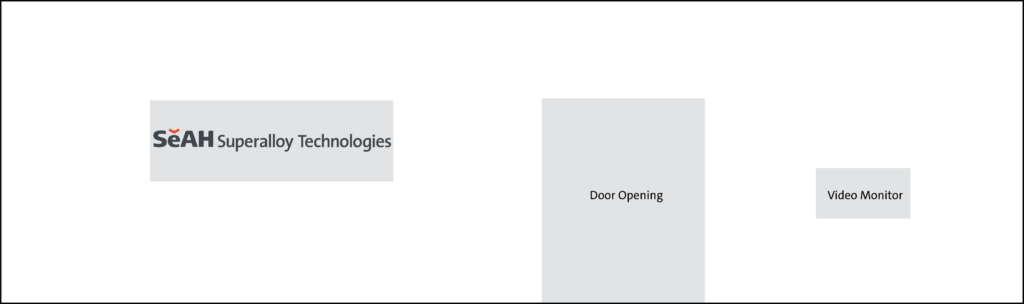




If the image and aspect ratios are not correct, more collaboration may be required to ensure that the correct portion of the image is captured for the project and will also prevent an undesired scaling in one direction only, thus resulting in unintentional results.
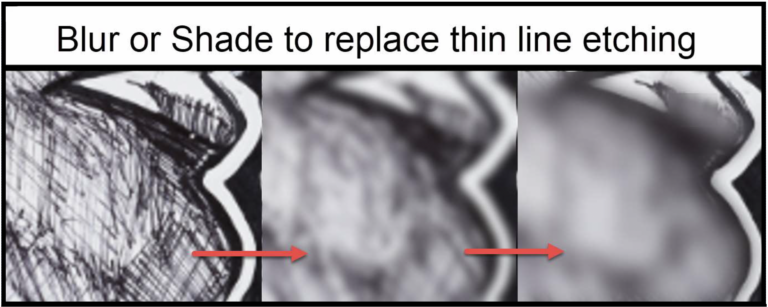
Instantly see how your image will look in perforated metal by trying the ImageWall Visualizer—a 3D rendering tool that allows you to upload your own images, select your finish of choice, and download a PNG export of your ImageWall design. You may add this exported image to your DropBox entry folder to show the judges what you are envisioning with your design. However, DO NOT use the export has your final submission file.
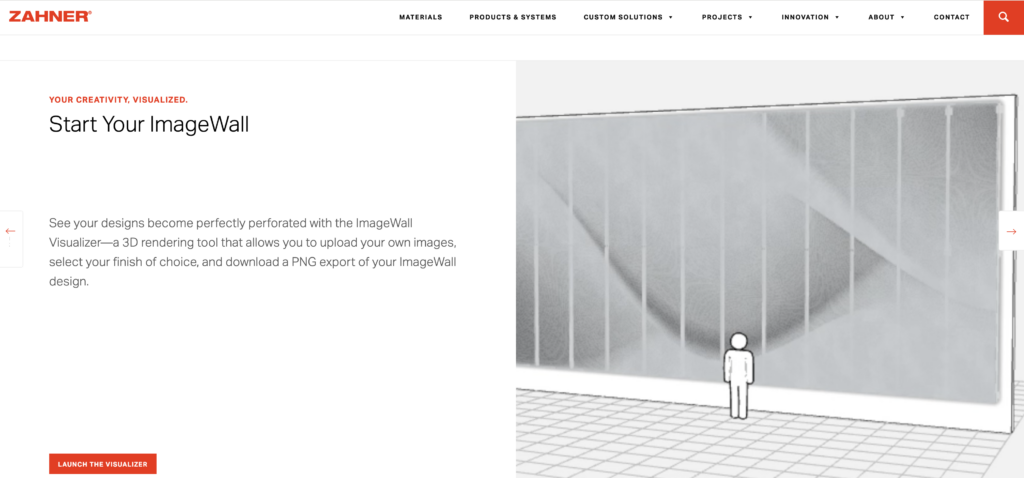
Carefully consider contrast in your design, as the perforated technology interprets tones differently. Ensuring strong contrast will help maintain clarity and visual impact in the final mural.

